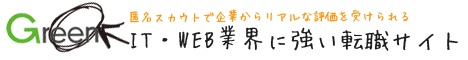htmlとjQueryで画像のスライダーを作る方法


※2012/04/17 リンク先のサイトが関係ないサイトになっていましたので、リンクを外しています。
CSSとjQueryで画像のスライダーを作れる「Automatic Image Slider」のご紹介です。
以下のようなスクリプトを設置する事で動作するようです。
//Show the paging and activate its first link
$(".paging").show();
$(".paging a:first").addClass("active");
//Get size of the image, how many images there are, then determin the size of the image reel.
var imageWidth = $(".window").width();
var imageSum = $(".image_reel img").size();
var imageReelWidth = imageWidth * imageSum;
//Adjust the image reel to its new size
$(".image_reel").css({'width' : imageReelWidth});
iPadなどのFlashをサポートしないデバイスが登場してくると、HTMLのみのギャラリーが増えそうですよね。
サイトにはチュートリアルが紹介されているので、興味のある方はご覧になってみてください。
この記事が気に入ったら
いいね!しよう
最新情報をお届けします