Mac OS X el captionでmakeする時にエラーが出た場合の対処方法
本日、Macでsudo makeを実行した時に以下のエラーメッセージが出たので対処方法を自分用にメモ。
エラーメッセージ
You have not agreed to the Xcode license agreements. You must agree to both license agreements below in order to use Xcode.
このエラーが出た場合には、xcodeを立ち上げてライセンスに同意すればOKです。
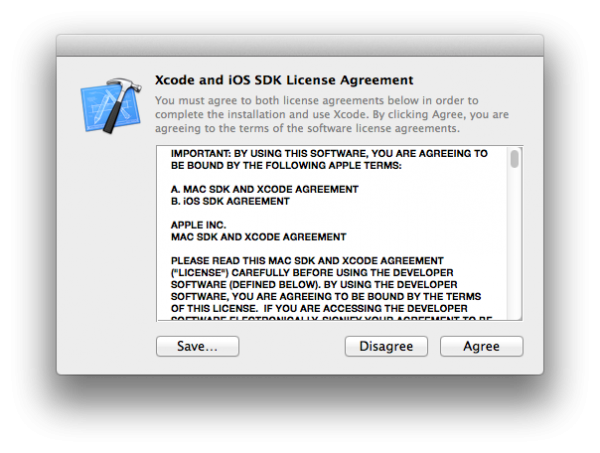
これで無事にmake出来ました。
最新情報をお届けします