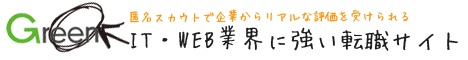FireMobileSimulatorでタブ毎に端末を指定する方法
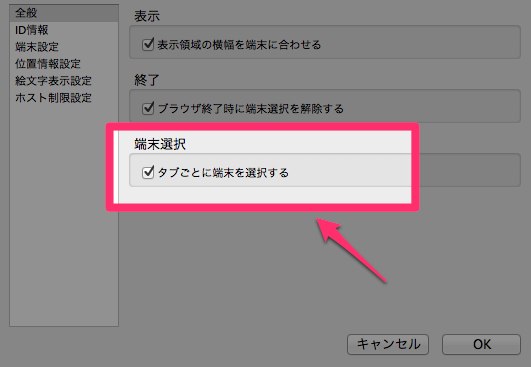
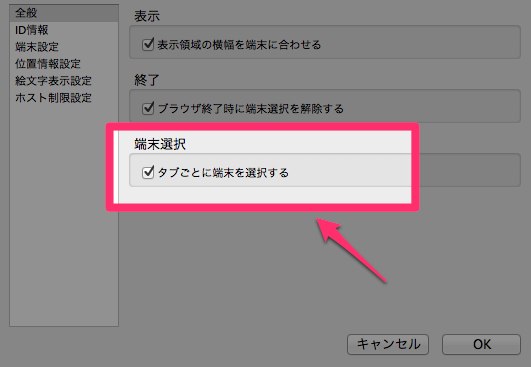
FireMobileSimulatorでタブ毎に端末を指定する方法を知ったのでご紹介。
ツール → FireMobileSimulator → オプション設定を開いて
「全般」→「端末選択」のタブごとに端末を選択する
にチェックを入れればOKでした。
以下のサイトにして教えてもらいました。感謝。
FireMobileSimulator でタブ毎に端末選択を有効にする
最新情報をお届けします
こちらもあわせてどうぞ
Warning: count(): Parameter must be an array or an object that implements Countable in /home/xs691953/verygoodtown.com/public_html/blog.verygoodtown.com/wordpress/wp-content/plugins/post-plugin-library/common_functions.php on line 174
- None Found